











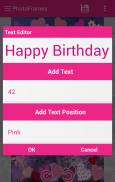
Photo Frames

Beschreibung von Photo Frames
Photo Frames is the best photo editor
Here Image/Photo take from
1) Custom Camera in Photo Frame
2) Gallery(sd card) in Photo Frame
------------------------------------
Photo Frame Features:
------------------------------------
-Customize you own photos using following Photo Frame Categories.
1) Photo Frame with Flower Frames
2) Photo Frame with Love Frames
3) Photo Frame with Birthday Frames
4) Photo Frame with Kids Frames
With Photo Frame you can add new frames to your favorite photos
You can create name or title with different color,size and position in your own photo.
Photo Frame editor has a very simple user interface, evey body can use, with a powerful photo editor, Photo Frame that gives you everything to create amazing Frame of your photos.
-Rotate image in Photo Frames
-set wallpaper of phone screen and set profile picture in whatsapp and hike.
- Mutiple frame flower for use choose
- It lets you combine multiple photos with various photo layouts.
- Pick the layout you like best;
- Create a professional Photo Frame instantly.
- Add text to your photos and collage.
- Choose photos from your gallery;
- See them laid out in a cool collage;
- Edit it to make it your own!
- A lot of magazine templates to choose from, fit for any occasion.
- You can combine multiple photos with various photo layouts and photo frame background.
- Color filters can be applied straight on your photo layout.
- Myriads of layouts for photo grids, and collage layouts.
- Add emojis, smiles, clip arts, text, stickers and text to your photos and collage.
- Dynamic adjustment of grid size
- Add text with fun fonts
- zooming control in photo frame
- Add photo pattern from variety of backgrounds for your collage layouts.
- Stickers and emojis and smileys to decorate your photos.
- A lot of shape layout collages.
- Photo Frame is an a great collage maker and photo editor!
- Share your collage photos on Gmail, Whatsapp, Instagram, Facebook
-----------------------------------
Photo Album Features:
-----------------------------------
Also you can create Album upto 13pics using Custom Camera snap with All Above listed Frames.
-Custom Camera Support Following Facilities
1) Auto Focus in Photo Frame
2) Zooming Control in Photo Frame
3) Flash Control in Photo Frame
4) Resolution Setting in Photo Frame
5) Skip in Photo Frame
-After Capturing photo in album there are two options
1)Next :- save photo and goto next step in Photo Frame.
2)Retake:- Re capturing same photo in Photo Frame.
- Share your collage photos and Photo Frame on Gmail, Whatsapp, Instagram, Facebook
----------------------------------------------------------------------------------------
PLEASE NOTE
---------------------------------------------------------------------------------------
Instead of giving us a lower rating related to Photo Frame, please mail us your queries, issues or suggestions at oaktechapps@gmail.com.
We will be happy to solve them for you:-)
Photo Frames ist der beste Fotoeditor
Hier nehmen Bild / Foto ab
1) Benutzerdefinierte Kamera im Bilderrahmen
2) Galerie (SD-Karte) im Bilderrahmen
------------------------------------
Bilderrahmen-Eigenschaften:
------------------------------------
-Spezifizieren Sie Ihre eigenen Fotos mit den folgenden Fotorahmenkategorien.
1) Bilderrahmen mit Blumenrahmen
2) Bilderrahmen mit Liebesrahmen
3) Bilderrahmen mit Geburtstagsrahmen
4) Bilderrahmen mit Kinderrahmen
Mit Fotorahmen können Sie Ihren Lieblingsfotos neue Bilder hinzufügen
Sie können Name oder Titel mit anderer Farbe, Größe und Position in Ihrem eigenen Foto erstellen.
Fotorahmen-Editor hat eine sehr einfache Benutzeroberfläche, die jeder Körper verwenden kann, mit einem leistungsfähigen Foto-Editor, Fotorahmen, der Ihnen alles gibt, um erstaunliche Rahmen Ihrer Fotos zu erstellen.
- Bild in Fotorahmen umdrehen
-set Hintergrundbild von Telefon-Bildschirm und legen Sie Profilbild in WhatsApp und Wanderung.
- Mutiple Frame Blume für den Einsatz wählen
- Sie können mehrere Fotos mit verschiedenen Fotolayouts kombinieren.
- Wählen Sie das Layout, das Ihnen am besten gefällt;
- Erstellen Sie sofort einen professionellen Bilderrahmen.
- Fügen Sie Text zu Ihren Fotos und zur Collage hinzu.
- Wählen Sie Fotos aus Ihrer Galerie;
- Sehen Sie sie in einer coolen Collage aus;
- Bearbeiten Sie es, um es zu Ihren eigenen zu machen!
- Viele Magazin Vorlagen zur Auswahl, passend für jeden Anlass.
- Sie können mehrere Fotos mit verschiedenen Fotolayouts und Bilderrahmen kombinieren.
- Farbfilter können direkt auf Ihr Fotolayout angewendet werden.
- Myriaden von Layouts für Foto-Grids und Collage-Layouts.
- Fügen Sie Emojis, Lächeln, Cliparts, Text, Aufkleber und Text zu Ihren Fotos und zur Collage hinzu.
- Dynamische Anpassung der Rastergröße
- Fügen Sie Text mit lustigen Schriftarten hinzu
- Zoomsteuerung im Bilderrahmen
- Fügen Sie Fotomuster aus verschiedenen Hintergründen für Ihre Collage-Layouts hinzu.
- Sticker und Emojis und Smileys um deine Fotos zu dekorieren.
- Viele Form Layout-Collagen.
- Fotorahmen ist ein großartiger Collage Maker und Foto Editor!
- Teilen Sie Ihre Collage Fotos auf Google Mail, WhatsApp, Instagram, Facebook
-----------------------------------
Fotoalbum Eigenschaften:
-----------------------------------
Sie können auch ein Album mit bis zu 13 Bildern erstellen, indem Sie den Snapshot Benutzerdefinierte Kamera mit Alle oben aufgeführten Frames verwenden.
- Benutzerdefinierte Kamera Unterstützung folgende Einrichtungen
1) Autofokus im Bilderrahmen
2) Zoomen Kontrolle im Bilderrahmen
3) Blitzsteuerung im Bilderrahmen
4) Auflösung Einstellung im Bilderrahmen
5) Überspringen im Bilderrahmen
- Nach der Aufnahme eines Fotos im Album gibt es zwei Optionen
1) Weiter: - Foto speichern und zum nächsten Schritt im Bilderrahmen gehen.
2) Wiederholung: - Re Aufnahme des gleichen Fotos in Fotorahmen.
- Teilen Sie Ihre Collage Fotos und Bilderrahmen auf Google Mail, WhatsApp, Instagram, Facebook
-------------------------------------------------- --------------------------------------
BITTE BEACHTEN SIE
-------------------------------------------------- -------------------------------------
Anstatt uns eine niedrigere Bewertung in Bezug auf Fotorahmen zu geben, senden Sie uns bitte Ihre Fragen, Probleme oder Vorschläge an oaktechapps@gmail.com.
Wir werden sie gerne für Sie lösen :-)


























